Internet distribution among employees in small companies

I saw many companies almost 99% of companies ranges from 5 to 50 employees have issue of slow internet, even if they install multiple internet connection of higher speed and bandwidth but still they are not confirm that they will have good network for their upcoming remote meeting.
Reasons of slow internet
There may be many reasons I will list few common reasons here
- In many offices employees connect their mobiles to office internet, and most of mobile applications updates apps, upload/download their images, contacts and other backups etc frequently
- Video streaming like watching videos on facebook or youtube or other sites.
- Poor service by Internet Service Providers
- Most of the PCs have automatic updates turned on and runs in background without permission sometime holds too much bandwidth
- Mostly I saw employees have torrent installed and they download movies and other things at office
- Running Download managers like IDM even for official use, affect other systems even they can’t do a smooth skype call
- There may be some other such applications and scenarios which really affect internet speed
It is not the ultimate solution to have many connections or have higher speed connections because your employees downloading one movie today will download 2 movies tomorrow when you have higher speed connection and you will remain with poor internet speed again.
Solutions
The solution for these cases will be something to restrict and limit speed of each user or group of users suppose create group of users, and assign them respective bandwidth. lets say
- VIP Those who have frequent online meetings and communication with clients and customers
- Hard workers Those employees they really need higher net for their official work
- Intermediate They just need skype text or something like this
- Punish-them They just need the lowest possible internet
The traditional modems or routers provided by ISPs do not have feature to distribute internet in above way, they can limit users by MAC address only, but that is hard to manage and not the solution for the case we are discussing.
There are third party devices (routers) like CISCO etc which can distribute internet as we discussed above but they are very expensive and we may need CISCO expert to configure and manage it.
But there are also some small and low cost device available which may not have all features like CISCO devices has but they can restrict and limit internet speed for different users or group of users in a network.
I have used one named MikroTik it was smaller in shape, its price was about 10,000 PKR and it was easy to manage and change ranges for different users and groups.
It has both CMD and GUI interfaces, I was using GUI and created groups like above and assigned different range of speed to each groups. after having MikroTik our internet was running well.
Using this device we were also able to monitor which group or which user is consuming more internet and on which port etc. I am not network related person but it was easy to manage even for me.
After installing MikroTik or some other same device, you do not have to issue notices to employees like “Do not connect your mobiles or do not run torrents”, let them do what ever they want, but they will be able to utilize only assigned bandwidth like 256K. (hahahahaa)
We placed it before ISP modem, but I think it can also be placed after ISP modem and you may need assistance of network admin for first time installation and configuration.
Few GUI snapshots are given below.
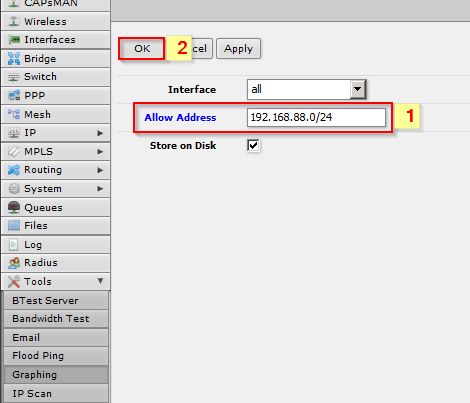
share your experience and idea if you have some best solution for this case.

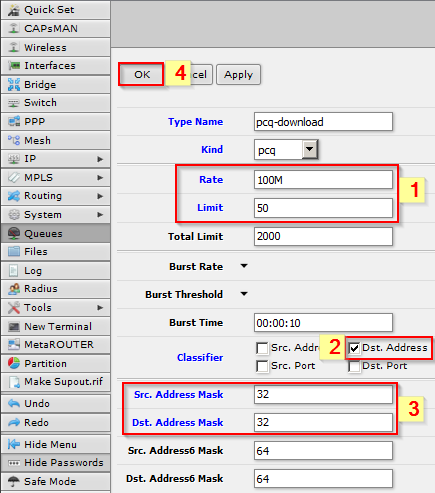







 Visit Today : 270
Visit Today : 270 Total Visit : 817895
Total Visit : 817895 Total Hits : 3547539921
Total Hits : 3547539921
Comments