Run asp.net MVC URL in background as scheduled task using vbs and bat files
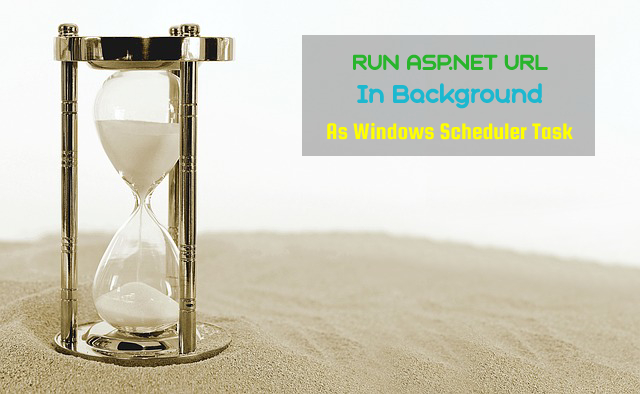
How to delete old files using asp.net MVC from server which are no longer in use, consider expired documents.
on my server I have documents which expires after one month. so after a month those documents are not required.
users generate more documents every day, so to keep disk space optimized it will be better to delete files which are created before one month using asp.net MVC and windows scheduler.
Step1: Create Action as below
|
1 2 3 |
[AllowAnonymous] public string Deleteimages() { ADCSEmail em = new ADCSEmail(); |
|
1 |
|
1 2 3 4 5 6 7 8 9 10 11 12 13 14 15 16 17 18 19 20 21 22 23 24 25 26 27 28 29 30 31 32 |
//get all files from specified path string[] files = Directory.GetFiles(Server.MapPath("~/path/to/files/")); try { int num = 0;//track howmany files delete foreach (string file in files) { FileInfo fi = new FileInfo(file); //check if file is one month old and also jpg then delete if (fi.LastAccessTime < DateTime.Now.AddMonths(-1) && fi.Name.EndsWith(".jpg")) { fi.Delete(); num++; } } //send email string emailBody = num + " images has been deleted on " + DateTime.Now.ToString(); var email = em.SendEmail("youremail@gmail.com", "Images Deleted", emailBody); return num + " files deleted."; } catch(Exception ex) { //send email string emailBody = ex.Message.ToString(); var email = em.SendEmail("youremail@gmail.com", "Images Deleted", emailBody); return ex.Message.ToString(); } } |
we can run this page in browser and it will show something like the following
12 images has been deleted on 11-11-2019 12:12 PM
how to run this repeatedly and automatically once every day in background (Not in browser)
for that we need to create 2 more windows level of files
2.1: deleteimages.vbs with the following code
|
1 |
|
1 |
|
1 2 3 4 5 |
url="http://localhost:1234/controller/deleteimages" Set WshShell = WScript.CreateObject("WScript.Shell") Set http = CreateObject("Microsoft.XmlHttp") http.open "GET", URL, FALSE http.send "" |
save this file anywhere lets say in c:/scripts/deleteimages.vbs
we can run this file using command line, but can not run using windows scheduler, so we will create a batch file to run this deleteimages.vbs file.
2.2: deleteimages.bat with the following code
|
1 |
|
1 |
|
1 2 3 |
@echo off pushd %~dp0 cscript deleteimages.vbs |
save this file at same location which is in c:/scripts/deleteimages.bat
Now we can run this .bat file using windows scheduler tasks at any interval.
Google for how to run .bat file using windows scheduler.







 Visit Today : 261
Visit Today : 261 Total Visit : 817886
Total Visit : 817886 Total Hits : 3547539908
Total Hits : 3547539908
Comments
This is the right webpage for anybody who would like to find
out about this topic. You realize a whole lot its almost hard to argue with you (not that I really would want to…HaHa).
You definitely put a fresh spin on a subject which has been written about for ages.
Excellent stuff, just excellent!