Generate free LetsEncrypt SSL Certificate on windows for differernt servers
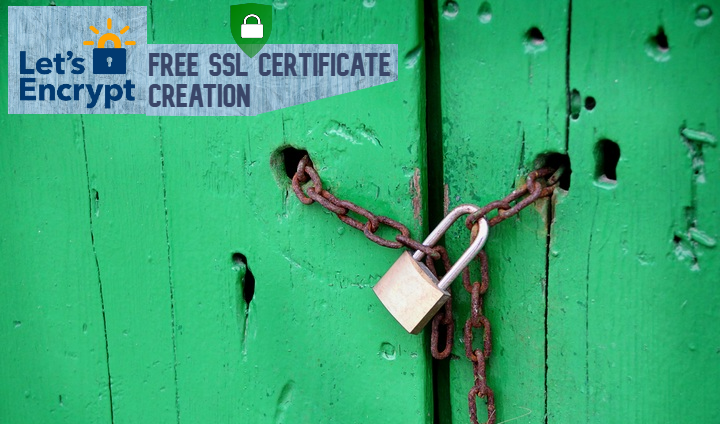
In this blog we will learn how to Generate free LetsEncrypt SSL Certificate on windows for differernt servers in very few and easy steps. But before generating lets us know about SSL Certificates.
What is SSL?
SSL stands for secure sockets layer, or in most simple words it encrypts and decrypts users data while communicating between server and user browser over the internet, so that no one can read it or modifiy it in between.
Do I need SSL?
Now a days yes it is Mandatory, you must secure your website with a good SSL.
SSL Certificate Providers
There are many SSL providers such as the most trustfull and secure is COMODO and also offering best prices, there are several other too, but there is also free one called letsEncrypt but you must have to renew and regeneate your SSL certificate every 6 months and upload to your website.
Types off SSL?
Different SSL providers are categorizing it differently but you should know about Wildcard and fixed SSL. One whildcard SSL certificates can be applied to all your subdomains too, while in case of non-wildcard certificate you have to get separate sertificate for each subdomain. letsEncrypt free certificate do not give wildcard certificates.
How to Generate Free Certificate
How to Generate Free Certificate on Windows system for Shared hosting or any other hosting servers
- Download certboat from https://dl.eff.org/certbot-beta-installer-win32.exe and install it.
- open cmd as administrator
- Go to C:\WINDOWS\system32> and run below command
|
1 |
certbot certonly --manual --preferred-challenges http-01 |
It will ask to create one or 2 files at your website, create those files and than click enter to continue
After clicking continue it may take about a minute and will generate certificate files at your system at C:\certbot\live\domain.com\
You can take those files and upload to your hosting server to apply on your website.







 Visit Today : 130
Visit Today : 130 Total Visit : 833723
Total Visit : 833723 Total Hits : 3547569968
Total Hits : 3547569968
Comments